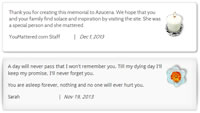Frequently Asked Questions
Click on a question below to view the answer. Feel free to contact us , if you have additional questions.
Our Resources page has poems, prayers, quotes, articles and links to sites that we hope can help you through this difficult time.
» What is an Online Memorial?
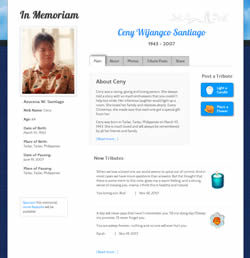
An Online Memorial is a small website created to honor the memories of loved ones who have passed away. This is particularly helpful when families are separated by distance. It also serves as a 24/7 tribute where a family member or a friend can visit the site anytime.
Through this site, family and friends can:
- Post the biography or obituary of loved ones
- Pay tribute by lighting a candle or placing a flower with a short message
- Offer a prayer with a personalized note
- Share photos
- Post Youtube© videos
- Share stories with an attach photo
- Invite Family and Friends to contribute to the memorial
For a complete list of features, { click here. }
» What do I need to start an online memorial?
Before starting an Online Memorial, have these information ready:
- The person's full name, birthday, birthplace and date of passing.
- A required digital picture for the profile.
- An optional but recommended bio.
» Who will create and maintain the online memorial?
When you sign-up for an account, you can create the memorial yourself. You login with your email address and password. This will take you to the My Account Section where you can create the memorial.
It's easy to create one, you just have to fill out the forms provided. There is also a tool for uploading photos and you can even rotate the photo. It will only take a few minutes to create a Basic Online Memorial. Once the Online Memorial is published you can just log in to add/edit the bio, approve posted tributes and upload more photos. You can also upgrade a Basic Memorial to a Premium one.
» What if I forget my password?
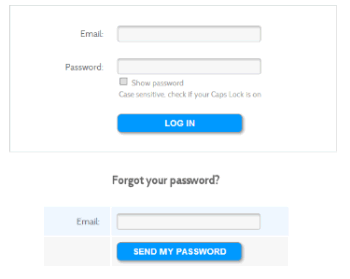
Do the following if you forget your password:
- Click the Login button on the upper right had side of the site.
- Then scroll down past the login form and you will see the Forgot password form below it.
- Just type in the email address that you use and your password will be emailed to you.
Please add the suppor@youmattered.com email address to your Safe Sender's List to ensure that the email will not go to your Junk Mail folder.
» How do other people access the memorial?
- A Premium Memorial gets a unique folder: YouMattered.com/-FirstName-LastName
- A Basic Memorial gets a unque ID: YouMattered.com/memorial/details.cfm?ID=188 « Your ID
» How does one pay respect when viewing a memorial?
- Lighting a candle with a short note.
- Placing a flower with a short note.
- Offer a prayer with a personalized note.
- Upload a photo with captions. (Premium only)
- Share a story with an optional attached photo. (Premium only)
» How much does it cost?
- Basic - completely free and you can enter enough information, upload some photos and post tributes (candles or flowers). It will stay online as long as you want.
- Premium - for a reasonable fee. You can select a theme to suit the person being memorialized, upload more photos, link youtube videos, comments and share stories.
- $49.99 one-time fee
For a complete list of features and premium pricing, { click here. }
» Can I upgrade a Basic Memorial to Premium?
Yes, you can upgrade a Basic Memorial to a Premium memorial anytime you wish.
Just login to your account and go to My Account. You should see an Upgrade button on the memorial summary list.
» Can I create multiple memorials?
Yes, your account allows you to create Online Memorials for the following:
- YouMattered.com: Up to three (3) Basic Online Memorials.
- PetsMattered (pets.youmattered.com): Up to three (3) Basic Pet Online Memorials.
- Unlimited Premium Online Memorials
» Why do you charge for a Premium Memorial?
Just like at a real physical memorial site, you want it peaceful and secluded. Having ads to generate money would be like putting a billboard over your loved one's tombstone. The fees cover for the expenses of site hosting, web developer fees and operating expenses. We would rather keep this website ad free.
» Can I make a memorial private?
Only a Premium Memorial can be set to private. Once a memorial is private, only people with a passcode can view and post on the site.
The passcode can be obtained by email invite sent by the curator or the person can request for it.
For a detailed features list of a Premium Memorial, { click here. }
» What type of Photo and Music format should I use?
Photos and Images
- JPEG/JPG
- PNG
- BMP
- GIF
Music (For Premium)
- MP3 only
» What happens if my premium memorial expires?
You will be notified by email and will be asked to renew or upgrade permanently within two weeks. After that, if you haven't renewed or upgraded yet, the Premium Memorial will become a Standard Memorial.
» How long does a memorial stay online?
Memorials will stay online as long as you wish. Unless requested to be removed or the memorial site contains offensive/inappropriate materials, a memorial will remain online. Even when a Premium Memorial has lapsed, it will simply be downgraded to a Basic Memorial.